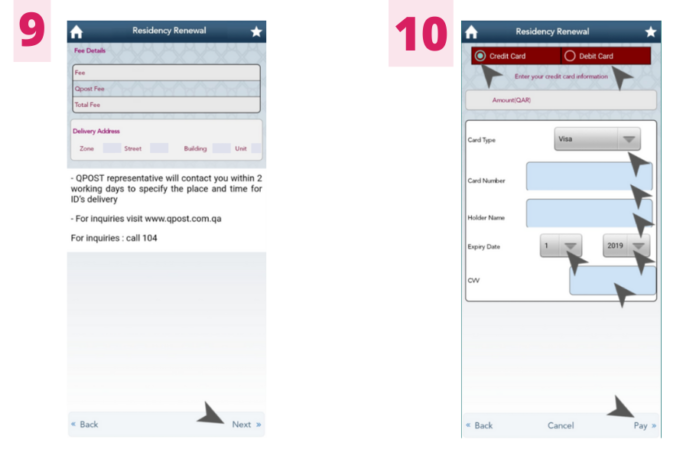The Qatar ID or QID, identification card comes with an expiry date. Depending on the classification of your QID, there are multiple ways to renew it.
Once your QID has expired, employers, sponsors, or ID holders have 3 months to renew without paying a fine. Qatar ID can also be renewed even 3 months prior to its expiry date. Once it has passed the grace period, the Ministry will charge a penalty of QR 10 per day.
The Ministry of Interior, as per Hukoomi, allows employers and individuals to renew residence permits both online and offline. However, renewing online is allowed only for 1-3 years.
In this guide, the ILoveQatar.net (ILQ) team jots down the process of renewing your QID both online and offline. Check it out below!
Qatar ID (QID) renewal fees:
QR 500 for wife, children, and family sponsorships. (1 year)
QR 1,000 for employees sponsored by companies, institutions and shops. (1 year)
QR 300 for employees on personal sponsorships, servants, farmers and sailors. (1 year)
There is a 20% discount, in case of a three-year renewal (for personal sponsorship, companies, wife, children and family sponsorship).
An extra QR 20 is to be paid in case of selecting Qatar Post for delivery.
How to renew Qatar ID (QID) online
1. MOI website
NOTE: Renewing the QID through the MOI e-services portal requires a smartcard.
Image credit: Ministry of Interior e-services portal website
Log in with your smartcard to the e-services portal of MOI.
Image credit: Ministry of Interior e-services portal website
Click on “Residency Services”
Image credit: Ministry of Interior e-services portal websiteThen “Renew Residency”.Renewal for individuals:
Select the QID number to be renewed (maximum of five QID numbers at a time).
Renewal for companies:
Select the QID number to be renewed (maximum twenty QID numbers at a time), and click “Add”.
Choose the renewal period for the selected Qatar ID (QID).
Select the delivery option for the new residence permit or Qatar ID.
Pay the applicable fees.
You can track the progress of your renewal through this link: https://portal.moi.gov.qa/wps/portal/MOIInternet/services/inquiries/residencypermits
2. Metrash2 App
Screengrab from Metrash2 app.
Log in to your Metrash2 account.
Click on “Residency”
Screengrab from Metrash2 app.Then “Residency Renewal”.Select between Personal (individuals) or Company Residency Renewal, then click “Next”.Screengrab from Metrash2 app.Renewal for Personal (individuals):Select the QID number to be renewed (maximum five QID numbers at a time).Renewal for companies:
Select the QID number to be renewed (maximum twenty QID numbers at a time), and click “Add”.
Choose the renewal period for the selected RP/Qatar ID.
Screengrab from Metrash2 app.
Select the delivery option for the new residence permit or Qatar ID.
Fill in the address where the new residence permit or Qatar ID should be delivered.
Screengrab from Metrash2 app.
Double-check the details; make sure it’s correct.
Pay the necessary fees using a debit or credit card.
You can track the progress of your renewal through this link: https://portal.moi.gov.qa/wps/portal/MOIInternet/services/inquiries/residencypermits
How to renew Qatar ID (QID) offline
1. For Citizens
Citizens may renew their QID offline and proceed to the Nationality and Travel Documents Department.
Download and fill out the application form.
To renew the Qatar ID, you should bring your current QID card. Two personal/passport-sized photos should be submitted for applicants above 65 years old.
Pay applicable fees.
2. For Expatriates
Download and fill out the application form.
Attach the following documents:
Copy of valid employer’s ID (Personal sponsorships).
Copy of valid employer’s Establishment ID (Government entities, institutions, companies, and others).
Submit the application form along with the necessary documents to the Expatriates Affairs Department.
RELATED:
Did this article help you? Let us know in the comments section! Do share this article too – it keeps us going!
Follow us on our social media channels:
@ILQlive
@ILQlive
@ILoveQtr
ILoveQatar